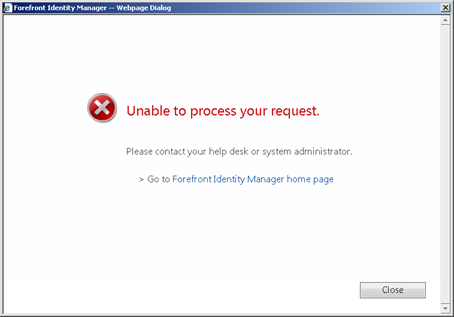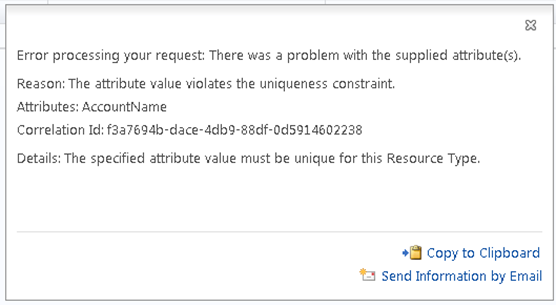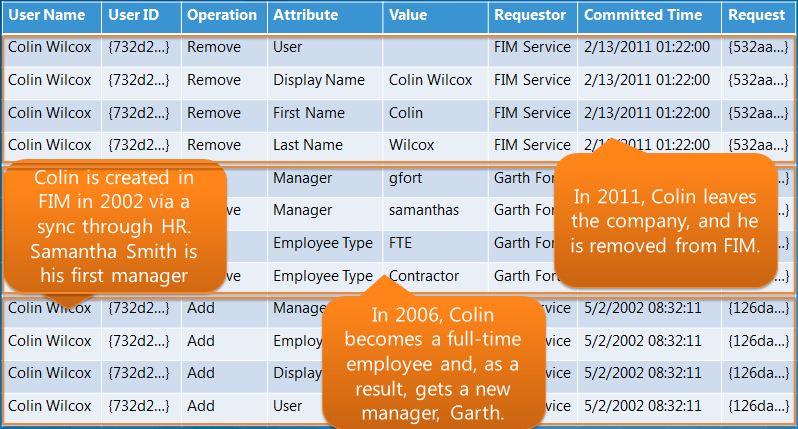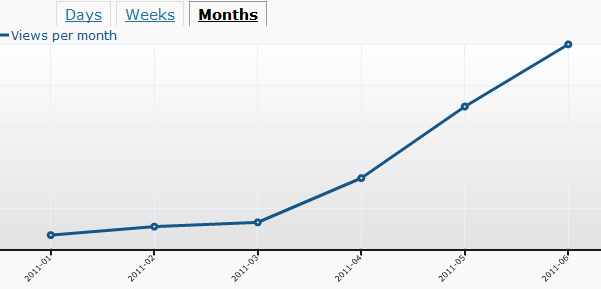One of the greatest new features we will get in the R2 release of FIM 2010 is the new built-in reporting capabilities. In ILM and current version on FIM, customers were forced to buy 3:rd party addons to get some useful reports, in FIM R2 it’s finally built-in.
The reporting feature uses the datawarehouse function in System Center Service Manager, and the FIM license will allow you to install and use that feature of SCSM without any extra license costs.
There are two types of reports, “Membership Change Reports” and “Object History Reports” out-of-the-box. But since the data is stored SCSM’s DB and you also can extend what is stored, cu’s can make custom reports if they like.
Membership Change Reports
In these reports you will be able to see how group and set membership have changed and who made and/or approved the change.

Membership Change Report Example
Object History Reports
In these reports we can se changes to objects and key attributes over time.
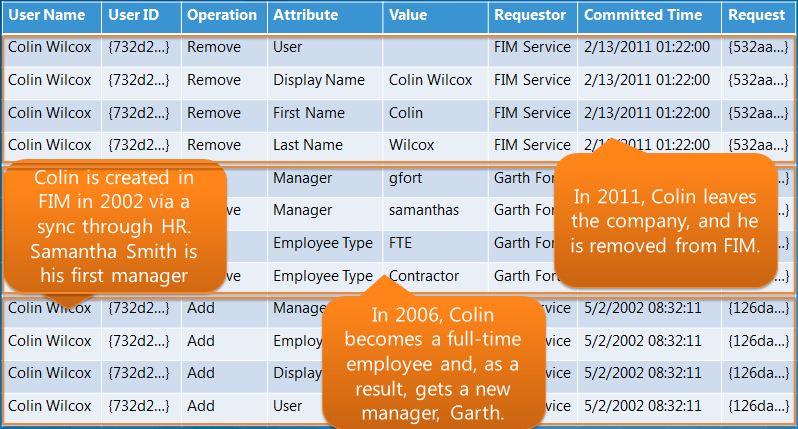
Object History Report Example
As you can see these reports will together give you a very good historical view and traceability on your identity management.
If I look at my customers running FIM 2010 today, the new reporting features of R2 will be the main reason for them to hurry on and make the upgrade when R2 gets released.