Anyone working with FIM today have at some point been forced to do some troubleshooting. In FIM 2010 R2 troubleshooting is made much easier. Let me show you an example.
In current version of FIM when ever an error occured while processing a request we would see the following screen.
It doesn’t give much of a hint on what went wrong. In FIM 2010 R2 error messages has been enhanced throughout the whole product to make error tracking easier.
If we look at the new error message I get in FIM 2010 R2 it looks something like this.
Take a special note to the Correlation Id that is introduced in FIM 2010 R2. This Id will be found also in Event Viewer if you need to drill down and find the correlated error event. If the error comes from a custom workflow you have designed it will show the error message thrown by your code.
If the FIM Portal is used for self-service of some kind you will also appreciate the copy to clipboard and send email functionality the user will get directly from the error screen.
This is just one example on how the R2 release of FIM 2010 will make your life, as FIM admin, easier.
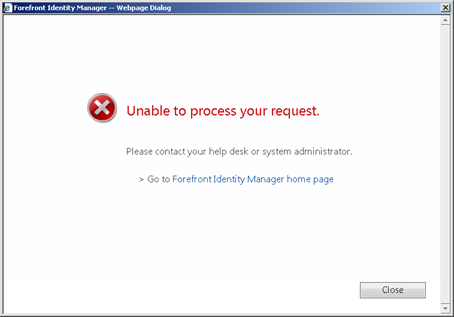
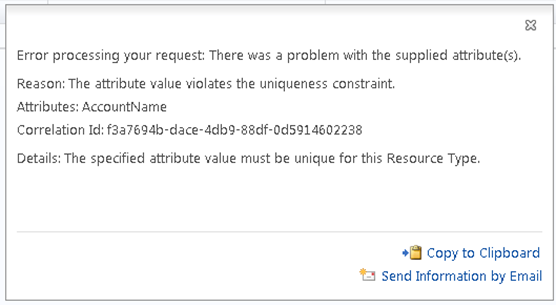
I am a consultant working on a FIM 2010 R2 environment and have not seen these detailed messages. Do they need to be turned on somehow?