After you have updated your FIM 2010 R2 Service & Portal to 4.1.3496.0 you will start to get errors in the eventlog every time someone makes a search in the FIM Portal. This is due to a new feature added in this update that gives you the ability to hide the advanced search option.
The error you will get in the Forefront Identity Management application log is “System.Collections.Generic.KeyNotFoundException: The given key was not present in the dictionary.”
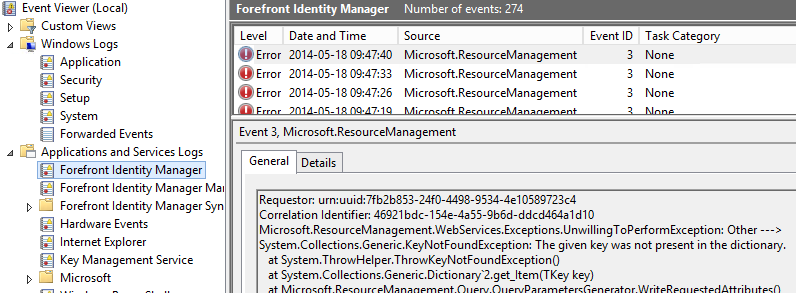
This error is due to the new feature, described in the 4.1.3496.0 KB article, allowing you to hide the advanced search option.
Solution
To get rid of this error you need to follow the instructions in the KB article and add the boolean HideAdvancedSearchLink attribute and bind it to the Portal Configuration resource.
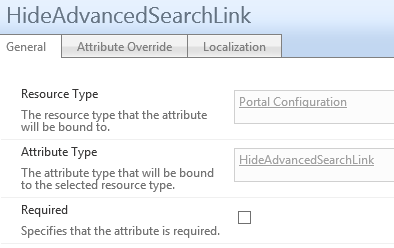
This will get rid of the error message, but in order to use the new feature and manage it you would also need to add the MPR allowing Administrators to set the value.
Credit
This solution I found as an answer in the TechNet forum. Where the answer was submitted by Andrew Weiss.
Hi Kent,
i am new to Microsoft FIM 2010 r2. we can save the error report in synchronization server. but i want to save this error report in the text file automatically whenever a new error comes in the synchronization server. can you help me in this. i would be thankful to you for your response.
What you seem to be looking for is some monitoring of the FIM Synchronzation Server. In that case you should look at products like System Center Operations Manager. Using the FIM Management Pack in that will give you a good start when trying to monitor FIM.