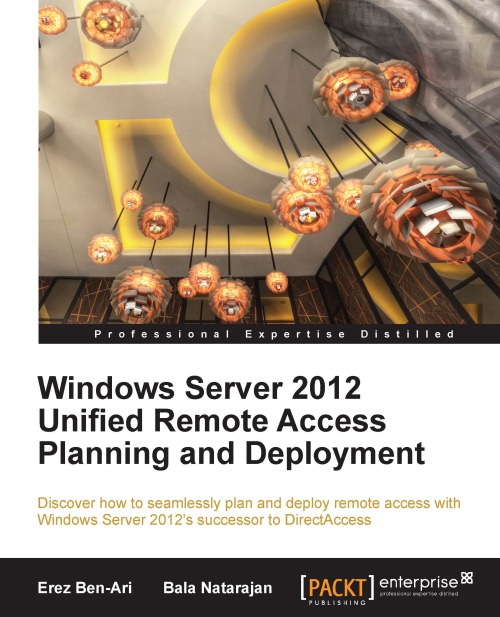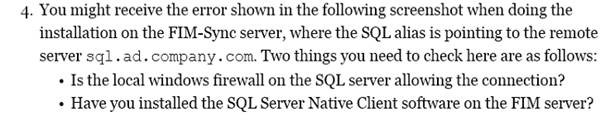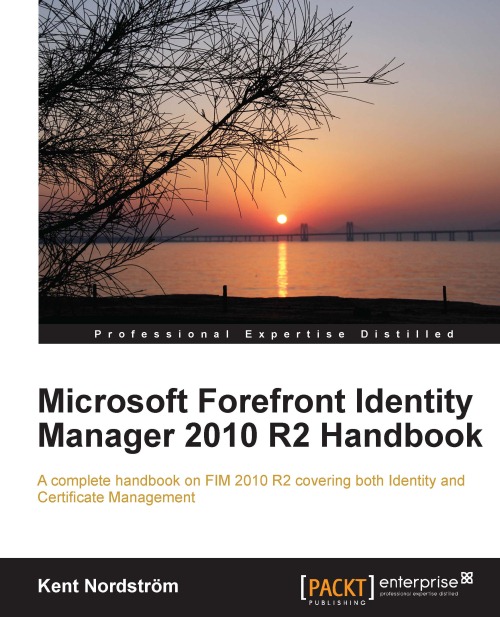In all FIM implementations you should use SQL aliases and not point to the actual SQL server instances or servers in your configuration. The problem is that SQL aliases have two versions, one for 64-bit (the default) and one for 32-bit.
One time you will hit the 32-bit is if you are working with Visual Studio (32-bit application) or 32-bit ODBC drivers.
To manage your aliases you need to use the correct version of cliconfg.exe. If you just start a command prompt and run cliconfg you will be able to manage the 64-bit aliases. The full path is C:\Windows\System32\cliconfg.exe.
But if you need to manage the 32-bit aliases you need to start the C:\Windows\SysWOW64\cliconfg.exe.
Another problem you might run into is having to copy your alias settings from one machine to another. For example from your test FIM to your production FIM. The easiest way I have found is to copy the two registry keys that holds this information between the machines.
- HKEY_LOCAL_MACHINE\SOFTWARE\Microsoft\MSSQLServer\Client\ConnectTo
- HKEY_LOCAL_MACHINE\SOFTWARE\Wow6432Node\Microsoft\MSSQLServer\Client\ConnectTo
Hopefully this post will make it easier for you to work with your SQL aliases.